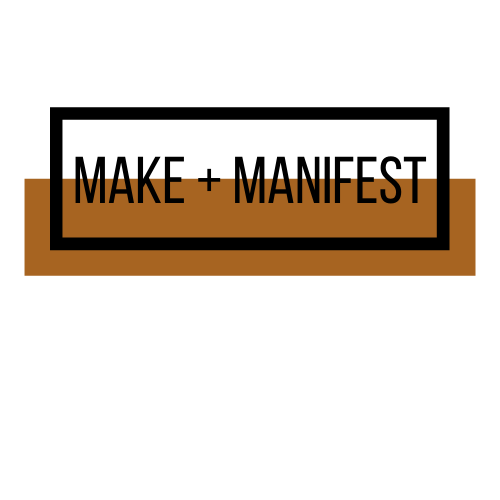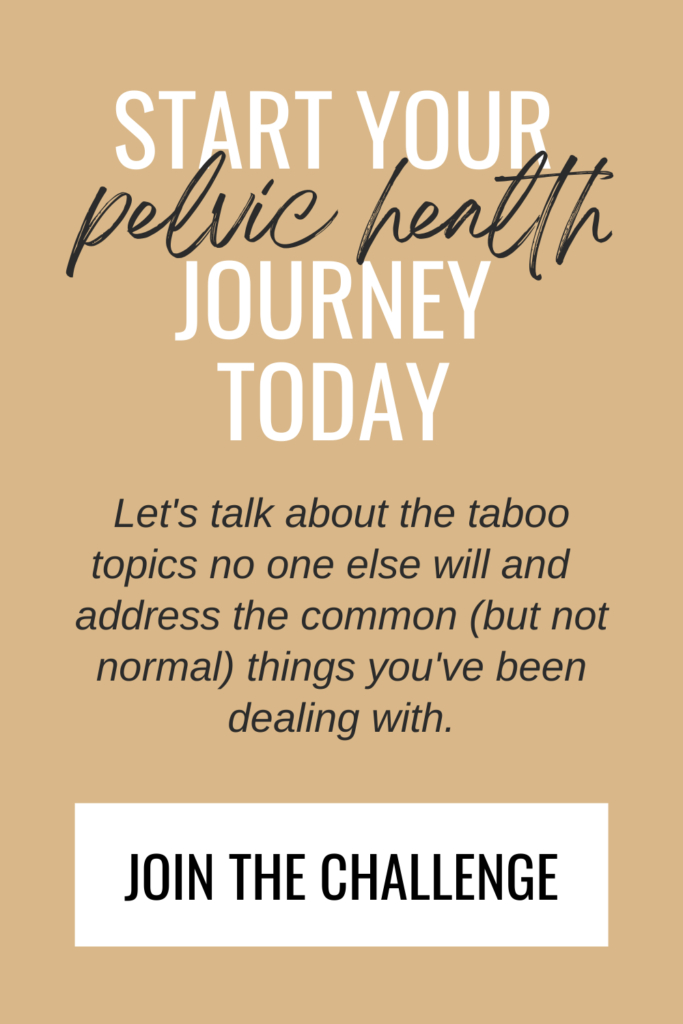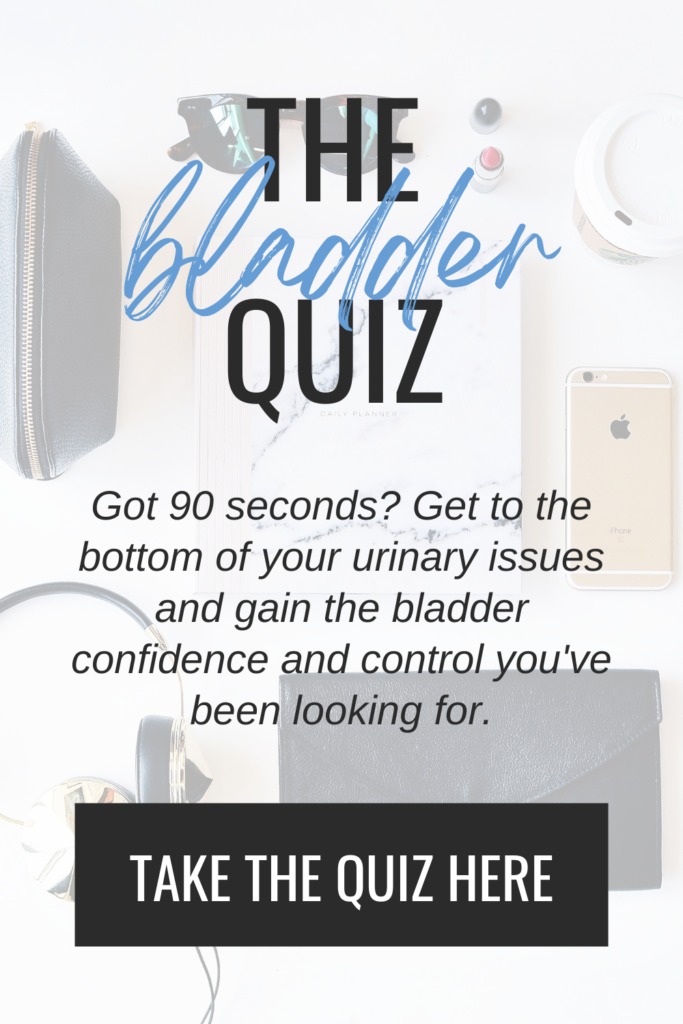My sentiments towards social media are all over the board, and I bounce between obsessed and over it with every algorithm-driven day. I gave up on Snapchat years ago and finally deleted Facebook from my phone. I never joined Twitter and haven’t yet taken the plunge into TikTok or Threads. My relationship status with Instagram is complicated yet time consuming, and like every other millennial woman, Pinterest will forever be my #noshame weakness.
No matter your stance on each of these apps, we can probably agree social media safety is important.Between becoming a mama, the recent artificial intelligence (AI) boom, and a growing awareness of world events, I’m now more cautious than ever with what I share and how I show up on social media. My generation is the first to do it all on the world wide web – friendships, parenting, dating, business, learning – and I believe we have yet to understand or experience the full effects of living life online.
Does this post make me sound kiiiiiiinda paranoid and pessimistic? Oh…I’m sure it does. But “better safe than sorry” is a motto I’m now applying to my social spaces, and I’m feeling more peace and positivity with every story shared and post published.
My and my family’s safety is my top priority, and it’s my mission to make our wellbeing and the social media way of life coexist. If you too like the idea of scrolling, selfies, commenting, and connecting with a little more control, you’re gonna love these quick and easy tips to feel safer, smarter, and more secure online (with Instagram specifically).
Social media isn’t going anywhere and I can’t just call up ol’ Zuck and give him my two cents, but I can change my personal experience within the apps and participate in a way that feels aligned to my values and goals…and here’s what that looks like for me.
Pictures now, post later
My camera might always be at the ready to capture every moment worth remembering, and if you follow me @make.manifest *wink wink* you’ll likely see my highlights and hashtags on your screen at some point too. But especially when I’m out of the house, those pictures will be posted farrrrrrr after the moment has passed because saving my social sharing for later not only allows me to be present with those who matter most…it’s also safer.
Rather than swiping through filters or crafting captions, my eyes are up and aware of my surroundings. I can tag locations, share our favorite sites, and link events without disclosing my current whereabouts or giving the world a real-time play by play of my day.
The curated connection on Instagram is fun, but unlike the app name suggests, it doesn’t need to be “instant”. You can balance being engaged online while remaining awake to present life and ultimately aware of possible dangers. So let that camera roll grow, friend! And share as much (or as little) as you want! You and those you care about will benefit in more ways than one from your ability to pause before you post…I guarantee it.
Avoid TMI
If you’ve been around here for a while, you know I believe there’s no such thing as TMI when it comes to women’s health and all things pelvic floor. And as a 90’s kid who spent her summers watching “Cribs”, I can 10000000% appreciate the appeal of “real life” and “letting people in”. But my privacy is precious and there are simply things I won’t share to maintain safety and security on social media. Everyone’s entitled and encouraged to identify their lines in the sand, and this is where I’ve drawn mine –
- The front of my home, neighborhood street signs, or a “home tour”
- What, when, where, or how I carry for self defense
- Plans, schedules, or regular routines
Social media was made for connection and creativity, and I’ll forever enjoy seeing and sharing those morning cups of coffee, GRWM routines, and date night selfies. Thankfully there are a million and one ways to be #authentic while keeping information close and collecting images that never leave your camera roll…all it takes is just a bit of extra mindfulness for your social squares to remain a safe haven.
Turn off location tracking
We’ve all experienced those big brother feels when an innocent lunchtime conversation turns into uncanny algorithm changes and internet adds. It’s no secret that our devices are always watching and listening and surprise, surprise…Instagram (and multiple other apps) are doing the same behind the scenes. While location tracking helps curate your content, the risks mayyyyyy outweigh the reward. I turned this feature off and feel safer knowing I’m not being followed 24/7.
HOW TO TURN OFF INSTAGRAM LOCATION TRACKING
1. Tap on your phone’s “Settings” app.
2. Scroll to the Instagram app.
3. Click on “Location”.
4. Choose the “Never” setting (or whatever feels right to you).



HOW TO CONTROL ALL LOCATION TRACKING SETTINGS
1. Tap on your phone’s “Settings” app.
2. Scroll to “Privacy and Security”.
3. Click on “Location Services” to see every app that tracks your location.
4. You can individually adjust each app according to your preferences or turn off all location services at once with a simple tap of a toggle.



I stopped showing my daughter’s face
Call it protective instincts, mother’s intuition, orrrrrr hormonal anxiety (tomato, tomat-oh), but ever since Lolo was born I’ve had a growing urge to keep her face off social media. I hesitated for the last two and a half years because “nothing bad has happened” and “everyone else is doing it”, but I finally listened to my gut, made this change about a month ago, and holy smokes it feels so, so right.
My daughter is the most important thing in my life, and protecting her is my top priority (especially with how scary the internet is becoming). It’s so fun to share our family life and my icloud is still full of a million and one pictures of my girl, but I’m prioritizing safety over everything else and know that I will never regret keeping her privacy sacred.
Take advantage of the “close friends” feature
While I’m slowly choosing to keep more and more aspects of my life off social media, it remains an easy & effective place to keep up with those I care about. To share a little more with a specific few, I use the “close friends” feature on Instagram to selectively set who sees the more intimate details of our lives.
HOW TO SET UP “CLOSE FRIENDS” ON INSTAGRAM
1. Navigate to your Instagram profile and tap on the three horizontal lines in the top right corner.
2. Scroll down and click on “Close Friends”.
3. Select who you want to consider a close friend.
4. When sharing an Instagram story that you only want close friends to see, tap “close friends” on the bottom right to post rather than “your story” in the bottom left.



Call me crazy, but…
Even with all my new safety measures, I still wouldn’t mind deleting it all, moving off grid, owning a homestead, and communicating via old fashioned letters. But while I’m still using social media to satisfy my craving for connection, education, and entertainment, I’ll do so with as much mindfulness and intention towards safety and security as possible.
I’m definitely not an expert when it comes to social media safety, but I am an experimenter, and I highly encourage you to try a few of these ideas and see what you think! These changes are exactly what I needed for a deeper sense of security and to stay on social with improved peace of mind…and maybe they will be for you too.
Safe scrolling, friend!
– Amanda